Thermodynamic assessment of LASSO-CACTI group
In this jupyter notebook we are going to analyze some thermodynamic variables from multiple ARM datasets, including:
Radiosondes
Interpolatedsonde
LASSO CACTI outputs
We start by important the python libraries we need
# Libraries required for this tutorial...
import numpy as np
import pandas as pd
import xarray as xr
import glob
import matplotlib.pyplot as plt
import os
import cartopy.crs as ccrs
import cartopy.feature as cfeature
import pyart
import ipywidgets as ipw
import hvplot.xarray # noqa
import hvplot.pandas # noqa
import panel as pn
import panel.widgets as pnw
import metpy
import metpy.calc as mpcalc
from metpy.units import units
import act
ERROR 1: PROJ: proj_create_from_database: Open of /opt/conda/share/proj failed
## You are using the Python ARM Radar Toolkit (Py-ART), an open source
## library for working with weather radar data. Py-ART is partly
## supported by the U.S. Department of Energy as part of the Atmospheric
## Radiation Measurement (ARM) Climate Research Facility, an Office of
## Science user facility.
##
## If you use this software to prepare a publication, please cite:
##
## JJ Helmus and SM Collis, JORS 2016, doi: 10.5334/jors.119
First Let’s analyze spatial and temporal variability of CAPE and Rain from LASSO
path = '/data/project/ARM_Summer_School_2024_Data/lasso_tutorial/cacti/lasso-cacti/20190129/eda09/base/les/subset_d3/'
files=glob.glob('/data/project/ARM_Summer_School_2024_Data/lasso_tutorial/cacti/lasso-cacti/20190129/eda09/base/les/subset_d3/corlasso_met_*')
# Reading the dataset from one single file to investigate the shape and properties
ds_wrf = xr.open_dataset(files[0])
# Get location indices for pulling WRF sounding...
xlat = ds_wrf.variables['XLAT'][:, :].values
xlon = ds_wrf.variables['XLONG'][:, :].values
# Pull WRF data for the column above the balloon launch location...
cape = ds_wrf.variables['MUCAPE'][0,:,:].values
rainfall = ds_wrf.variables['RAINNC'][0,:,:].values
top = ds_wrf.variables['HGT'][0,:,:].values
# We create a date range to iterate and extract cape values
date_range = pd.date_range('20190129 06:00', '20190129 23:55', freq = '15T')
# Creating empty arrays of CAPE and Rain to store the values at each time step
capes = np.zeros((len(date_range), cape.shape[0], cape.shape[1]))*np.NaN
rains = np.zeros((len(date_range), rainfall.shape[0], rainfall.shape[1]))*np.NaN
times = []
# Let's grab CAPE and rain values for each time step
for i, date in enumerate(date_range[:]):
file = glob.glob(path + 'corlasso_met_*' + date.strftime('%Y%m%d.%H%M') + '*')
try:
ds_wrf = xr.open_dataset(file[0])
# Pull WRF data for the column above the balloon launch location...
cape = ds_wrf.variables['MUCAPE'][0,:,:].values
rainfall = ds_wrf.variables['RAINNC'][0,:,:].values
capes[i, :, :] = cape
rains[i, :, :] = rainfall
times.append(date)
except:
continue
# Let's create an xarray for each
capes = xr.DataArray(capes, coords=[times, xlat[:,0], xlon[0,:]], dims=["time", "lat", "lon"])
rains = xr.DataArray(rains, coords=[times, xlat[:,0], xlon[0,:]], dims=["time", "lat", "lon"])
Creating an animation to see how CAPE and the rainfall evolved
capes.hvplot.quadmesh(x='lon', y='lat', groupby='time', # sets colormap limits
widget_type="scrubber", cmap='pyart_HomeyerRainbow', clim = (0,5000),
geo=True,
widget_location="bottom", rasterize=True)
rains.hvplot.quadmesh(x='lon', y='lat', groupby='time', # sets colormap limits
widget_type="scrubber", cmap='pyart_ChaseSpectral', clim = (0,120),
geo=True,
widget_location="bottom", rasterize=True)
Plot the cumulative rainfall
# Make the figure larger
cum_rain = np.nansum(rains, axis = 0)
fig = plt.figure(figsize=(7,6.5))
# Set the axes using the specified map projection
ax=plt.axes(projection=ccrs.PlateCarree())
# Make a filled contour plot
pcm = ax.contourf(xlon, xlat, cum_rain,
transform = ccrs.PlateCarree(),
cmap = 'pyart_ChaseSpectral',
)
ax.contour(xlon, xlat, top,
transform = ccrs.PlateCarree(), cmap = 'copper',
)
fig.colorbar(pcm)# Add coastlines
plt.title('Cumulative Rainfall')
Text(0.5, 1.0, 'Cumulative Rainfall')
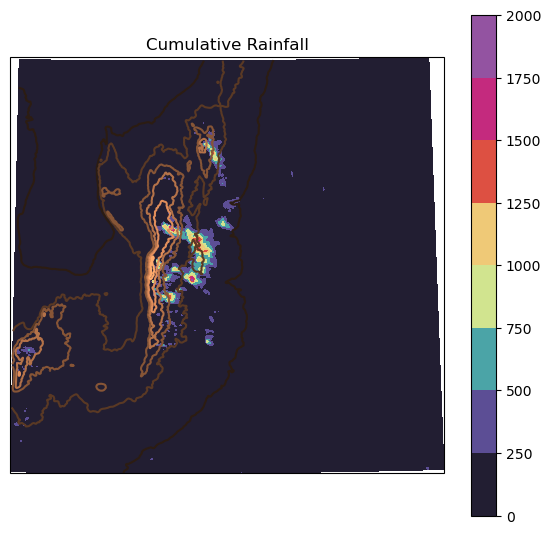
Observations
Now, let’s analyze some thermodynamic observations from two ARM products: interpolatedsonde
and radiosondes. In addition, we will compare LASSO outputs with observations
we will start by downloading ARM data using ACT
# Set your username and token here!
username = 'YourUser'
token = 'YourToken'
# Set the datastreams
datastream = 'corinterpolatedsondeM1.c1'
# start/enddates
startdate = '2019-01-29'
enddate = '2019-01-29'
# Use ACT to easily download the data. Watch for the data citation! Show some support
# for ARM's instrument experts and cite their data if you use it in a publication
result = act.discovery.download_arm_data(username, token, datastream, startdate, enddate)
[DOWNLOADING] corinterpolatedsondeM1.c1.20190129.000030.nc
If you use these data to prepare a publication, please cite:
Jensen, M., Giangrande, S., Fairless, T., & Zhou, A. Interpolated Sonde
(INTERPOLATEDSONDE). Atmospheric Radiation Measurement (ARM) User Facility.
https://doi.org/10.5439/1095316
# Let's read in the data using ACT and check out the data
ds_isonde = act.io.read_arm_netcdf(result)
ds_isonde
<xarray.Dataset> Size: 73MB
Dimensions: (time: 1440, height: 332)
Coordinates:
* time (time) datetime64[ns] 12kB 2019-01-29T00:00:30 ... 201...
* height (height) float32 1kB 1.141 1.161 1.181 ... 68.0 68.5 69.0
Data variables: (12/39)
base_time datetime64[ns] 8B 2019-01-29
time_offset (time) datetime64[ns] 12kB 2019-01-29T00:00:30 ... 201...
precip (time) float32 6kB dask.array<chunksize=(1440,), meta=np.ndarray>
qc_precip (time) int32 6kB dask.array<chunksize=(1440,), meta=np.ndarray>
temp (time, height) float32 2MB dask.array<chunksize=(1440, 332), meta=np.ndarray>
qc_temp (time, height) int32 2MB dask.array<chunksize=(1440, 332), meta=np.ndarray>
... ...
qc_rh_scaled (time, height) int32 2MB dask.array<chunksize=(1440, 332), meta=np.ndarray>
aqc_rh_scaled (time, height) int32 2MB dask.array<chunksize=(1440, 332), meta=np.ndarray>
vapor_source (time, height) int32 2MB dask.array<chunksize=(1440, 332), meta=np.ndarray>
lat float32 4B ...
lon float32 4B ...
alt float32 4B ...
Attributes: (12/17)
command_line: idl -R -n interpolatedsonde -s cor -f M1 -b 201901...
Conventions: ARM-1.3
process_version: vap-interpolatedsonde-7.1-1.el7
dod_version: interpolatedsonde-c1-4.2
input_datastreams: corgriddedsondeM1.c0 : 3.2 : 20190127.000030-20190...
site_id: cor
... ...
doi: 10.5439/1095316
history: created by user zhou on machine prod-proc5.adc.arm...
_file_dates: ['20190129']
_file_times: ['000030']
_datastream: corinterpolatedsondeM1.c1
_arm_standards_flag: 1Let’s clean and grab the variables we need
# First, for many of the ACT QC features, we need to get the dataset more to CF standard and that
# involves cleaning up some of the attributes and ways that ARM has historically handled QC
ds_isonde.clean.cleanup()
ds_isonde_troposphere = ds_isonde.sel(height=slice(0,10))
temp = ds_isonde_troposphere.temp
pot_temp = ds_isonde_troposphere.potential_temp
rh = ds_isonde_troposphere.rh
pres = ds_isonde_troposphere.bar_pres
The equivalent potential temperature is a good variable to investigate atmospheric stability during cloudy and moist situations, let’s compute and plot this variable using interpolatedsonde
# Let's compute the equivalent potential temperature
dewpoint = mpcalc.dewpoint_from_relative_humidity(
temp,
rh
)
te = mpcalc.equivalent_potential_temperature(pres,
temp,
dewpoint)
# Here we are making the plot
fig = plt.figure(figsize = (10,4))
ax = fig.add_subplot()
cs = ax.pcolormesh(te.time.data, te.height.data, te.metpy.dequantify().load().T, cmap = 'rainbow', clim=(320, 365))
plt.colorbar(cs)
plt.ylabel('Height (km)')
plt.xlabel('Time')
plt.title('Equivalent Potential Temperature (k)')
plt.savefig('images/te-interpolated.png', dpi = 300)
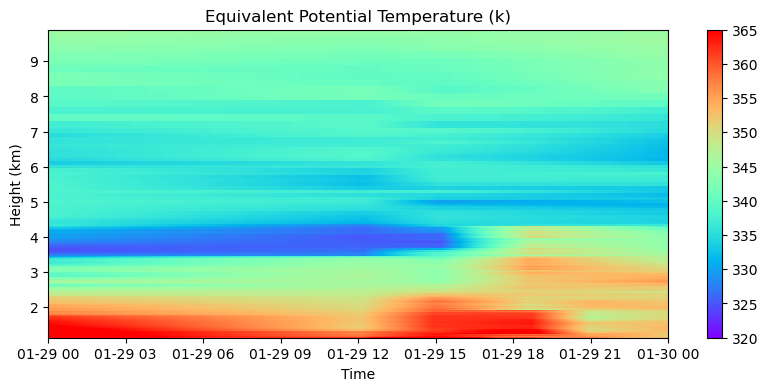
Let’s compute CAPE using metpy and compare it with LASSO outputs
capes = []
cins = []
for timei in ds_isonde_troposphere.time:
try:
data_at_point = ds_isonde_troposphere.metpy.sel(
time = timei,
)
dewpoint = mpcalc.dewpoint_from_relative_humidity(
data_at_point['temp'],
data_at_point['rh']
)
cape, cin = mpcalc.surface_based_cape_cin(
data_at_point['bar_pres'].load(),
data_at_point['temp'].load(),
dewpoint.load()
)
capes.append(cape.magnitude)
cins.append(cin.magnitude)
except ValueError:
capes.append(np.NaN)
cins.append(np.NaN)
# Let's create a function to retrieve LASSO values
def extract_mean_th2(file_path):
ds = xr.open_dataset(file_path)
mean_th2 = ds['MUCAPE'].mean().item()
time = ds['Time'].values[0]
return time, mean_th2
data_dir = '/data/project/ARM_Summer_School_2024_Data/lasso_tutorial/cacti/lasso-cacti/20190129/eda09/base/les/subset_d3/'
file_pattern = os.path.join(data_dir, 'corlasso_met_*.nc')
nc_files = glob.glob(file_pattern)
# Extract mean TH2 and corresponding time from each file
data = []
for file in nc_files:
time, mean_th2 = extract_mean_th2(file)
if time and mean_th2:
data.append((time, mean_th2))
# Convert the data to a DataFrame and sort by time
df = pd.DataFrame(data, columns=['Time', 'MUCAPE'])
df.sort_values(by='Time', inplace=True)
fig = plt.figure(figsize=(8, 4))
ax = fig.add_subplot(111)
df_cape = pd.DataFrame(capes, ds_isonde_troposphere.time, columns = ['cape'])
df_cape[df_cape==0.] = np.NaN
df_cape['cin'] = cins
ax.plot(df['Time'], df['MUCAPE'], marker='.', linestyle='-', label = 'LASSO ECMWF Ensamble 09')
df_cape['cape'].resample('15T').mean().plot(ax = ax, marker = '.', label = 'Interpolatedsonde')
plt.legend(loc = 3)
plt.xlabel('Time')
plt.ylabel('CAPE (J/kg)')
plt.title('LASSO vs Interpolatedsonde comparison')
plt.grid(True)
plt.ylim(500,3300)
plt.text('2019-01-29 17:30', 3150, 'Rainfall', color = 'blue')
plt.fill_betweenx(y = np.arange(500, 3400, 100),
x1 = '2019-01-29 17:30',
x2 = '2019-01-29 19',
color = 'skyblue',
alpha = 0.35)
plt.show()
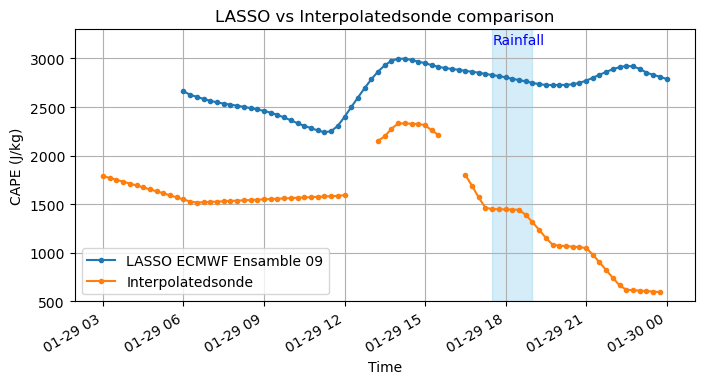
let’s take a look at the Equivalent potential Temperature profile
# We need to read the data first
datastream = 'corsondewnpnM1.b1'
# start/enddates
startdate = '2019-01-29'
enddate = '2019-01-29'
# Use ACT to easily download the data. Watch for the data citation! Show some support
# for ARM's instrument experts and cite their data if you use it in a publication
result = act.discovery.download_arm_data(username, token, datastream, startdate, enddate)
[DOWNLOADING] corsondewnpnM1.b1.20190129.120000.cdf
[DOWNLOADING] corsondewnpnM1.b1.20190129.210300.cdf
[DOWNLOADING] corsondewnpnM1.b1.20190129.000000.cdf
[DOWNLOADING] corsondewnpnM1.b1.20190129.183500.cdf
[DOWNLOADING] corsondewnpnM1.b1.20190129.150000.cdf
If you use these data to prepare a publication, please cite:
Keeler, E., Burk, K., & Kyrouac, J. Balloon-Borne Sounding System (SONDEWNPN).
Atmospheric Radiation Measurement (ARM) User Facility.
https://doi.org/10.5439/1595321
#Since we have multiple radiosonde files for one single day, we will iterate to read them all
ds_s = []
for file in result:
ds = act.io.read_arm_netcdf(file)
ds_s.append(ds)
# Concatenating the files into one single xarray
ds_final = xr.concat(ds_s, dim='sounding')
# Let's compute the equivalent potential temperature with metpy
dewpoint = mpcalc.dewpoint_from_relative_humidity(
ds_final.tdry,
ds_final.rh
)
te = mpcalc.equivalent_potential_temperature(ds_final.pres,
ds_final.tdry,
dewpoint)
# Finally, let's make a plot
fig = plt.figure(figsize=(5,6))
times = ['12h','21h','00h','18h','15h']
for i in range(0,5,1):
plt.plot(te.sel(sounding=i)[::-1], ds_final.sel(sounding = i).pres[::-1], label = times[i])
plt.ylim(900,400)
plt.xlim(323, 375)
plt.legend()
plt.grid(':', alpha = 0.5)
plt.ylabel('Atmospheric Pressure (hPa)')
plt.xlabel('Equivalent Potential Temperature (K)')
plt.show()
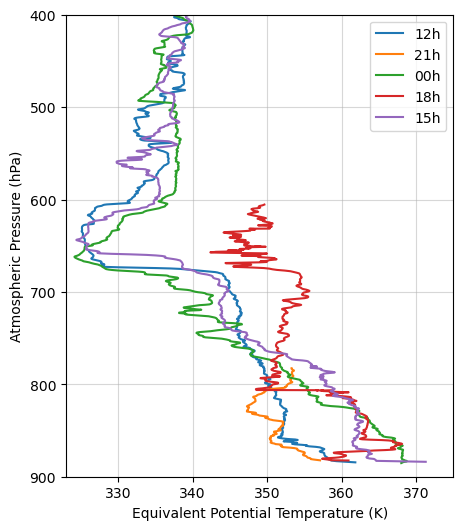
Finally, let’s take a look at the moisture observations
# Set the datastream and start/enddates
datastream = 'cormwrlosM1.b1' #MWR
datastream_disdro ='corldM1.b1' #DISDRO
startdate = '2019-01-29'
enddate = '2019-01-29'
result1 = act.discovery.download_arm_data(username, token, datastream, startdate, enddate)
result2 = act.discovery.download_arm_data(username, token, datastream_disdro, startdate, enddate)
ds=xr.open_dataset("cormwrlosM1.b1/cormwrlosM1.b1.20190129.000001.cdf")
qc_liq=ds.qc_liq
qc_liq=qc_liq.where(qc_liq>0)
fig = plt.figure(figsize=(6, 3))
plt.ylim(0,1)
plt.title("Liquid water content")
#plt.show()
plt.savefig("LWC.png")
#plt.title("LWC")
ds.liq.plot()
fig = plt.figure(figsize=(6, 3))
ds.vap.plot()
plt.title("VAPOR")
#plt.savefig("VP.png")
[DOWNLOADING] cormwrlosM1.b1.20190129.000001.cdf
If you use these data to prepare a publication, please cite:
Cadeddu, M., & Tuftedal, M. Microwave Radiometer (MWRLOS). Atmospheric Radiation
Measurement (ARM) User Facility. https://doi.org/10.5439/1999490
[DOWNLOADING] corldM1.b1.20190129.000000.cdf
If you use these data to prepare a publication, please cite:
Wang, D., Bartholomew, M. J., Zhu, Z., & Shi, Y. Laser Disdrometer (LD).
Atmospheric Radiation Measurement (ARM) User Facility.
https://doi.org/10.5439/1973058
Text(0.5, 1.0, 'VAPOR')
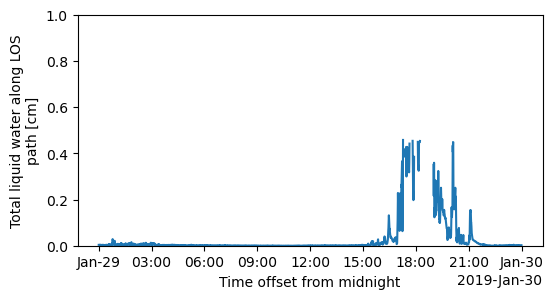
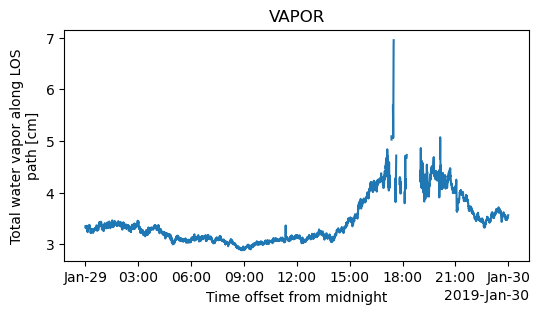
pwd
'/data/home/natalia/cacti-deep-convection/notebooks'

